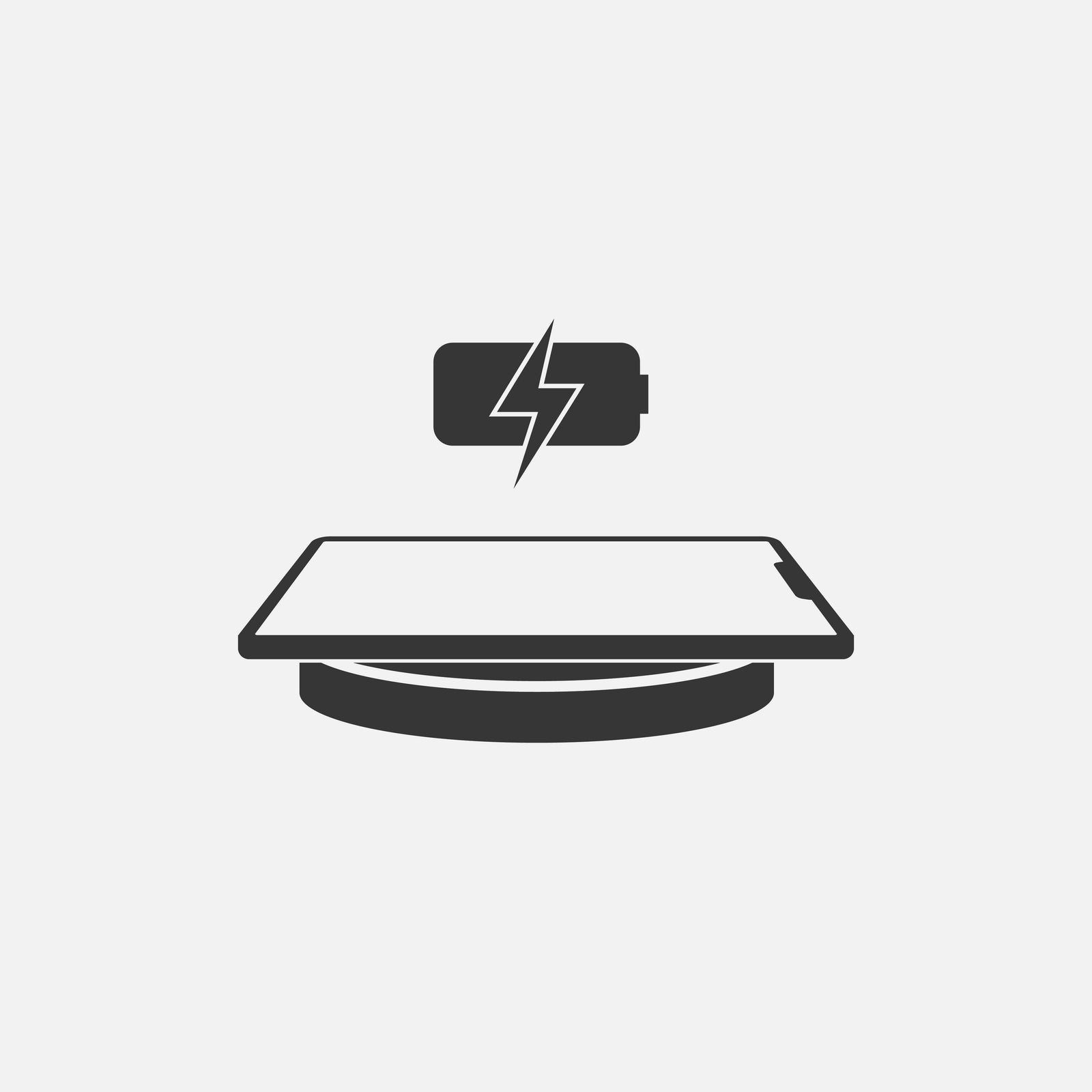
If you’ve arrived at the conclusion that you should probably switch to wireless charging at some point in the near future, we should commend you for your good sense and foresight. More and more people are arriving at the same conclusion nowadays and it’s easy to see why given how insanely practical these chargers can be.
Now, the main issue some people have with wireless chargers is that they don’t really know how effective the charger is and thus, find it difficult to gauge how far the charger can be placed underneath furniture. This is a perfectly valid concern to have, mind you, because some of these chargers are wireless in name alone.
When it comes down to it, setting upa decent wireless charger for all your under desk wireless charging needs can be a bit puzzling if you haven’t done this before. Mind you, it isn’t exactly rocket science, but you still need to know where to place the pad, how it should be positioned, and how far it can be from the device.
It just so happens that many decent chargers come with instructions specifying their exact requirements and technical prowess. For the most part, these chargers can be placed beneath a desk or a table with minimal impact. Once there, they can be expected to charge through most non-metallic thin laminate of veneer materials.
Installation
The first thing to consider when installing a wireless charger is to figure out the most optimal charging spot. This can be a nightstand, desk, table, or other pieces of furniture that you interact with during the day. As we said, as long as the surface allows for a penetrative charge to be delivered, you’re pretty much gold.
Another thing you want to take into account whensetting up a Qi charger for all your under desk wireless charging needs is whether the package includes all the necessary tools and implements or if you might have to engage in some light DIY on your end.
Fortunately for you, many if not most of these chargers already pack all the screws and/or bolts that might be required during the installation process.
You also want to figure out if the furniture can accommodate the appropriate stocks and holes; you should also think about the issue of plug outlets while you’re at it. With that out of the way, know that you will be able to employ a window-table sticker to inform you of the charging pad’s exact location.
A soothing rainbow
Not many people know this but some of these chargers pack quite a display of bright colors and soothing patterns. For instance, your average wireless charger will turn red when the device is charging, green when the device is fully charged, and flashing red when the device isn’t charging properly due to the phone’s position on the charger.
Rest assured thata decent under desk wireless charging pad will incorporate plenty of safety measures to prevent overcharge. This has been a real concern for people because of the hands-off nature of these chargers and how they can arguably cause damage to your devices if you’re not paying attention.
It is almost certain that a decent wireless charger will not only turn itself off in the event of an overcharge, but it will also show a bright display of flashing red lights if that is the case.
Alternatively, the light will simply turn off along with the charger both when the device isn’t charging or when the charger shuts itself off for whatever reason.






